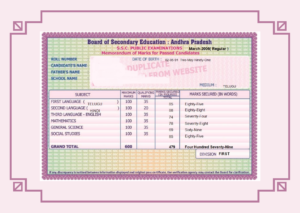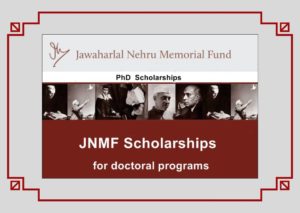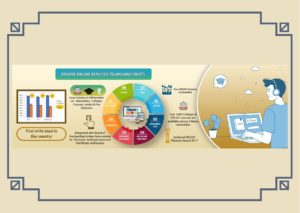TSRTC Student Bus Pass 2023 Apply Online | Renewal | login | Print: The Road Transport Corporation of Telangana state also provides different concessions in fares through bus passes for students, senior citizens, etc. TSRTC refers to Telangana State Road Transport Corporation which provides road transport services to passengers through teamwork with high-quality services. The Telangana state RTC provides services connecting all the cities, towns, and villages of the state as well as the neighboring states.
List Of TSRTC Buspass in the state of Telangana
- TSRTC Bus Pass City General Commuter Passes
- TSRTC Bus Pass District Monthly Season Ticket EXP
- TSRTC Bus Pass District Monthly Season Ticket PLVG
- TSRTC Bus Pass Dialysis Passes
- TSRTC Bus Pass Journalist Services
- TSRTC Bus Pass Student Services
Student TSRTC Bus Pass Application Process
Table of Contents
The bus pass to the students can be applied by following the below procedure.
- Visit the official website of TSRTC https://online.tsrtcpass.in.
- A new page will be opened where we find the options “Hyd City, Greater Hyd & Surrounding Districts Passes” and “District Passes”.
- Choose the options “City, Greater Hyd & Surrounding Districts Passes” and click on the “apply” button present in the options area.
- A small window gets opened displaying the option “Passes for School Students”.
- The sub-options for selecting the option for students are “Student General pass (Monthly/ Quarterly), Student Greater Hyderabad Pass (Monthly/Quarterly), Student Special Pass (Monthly/ Quarterly), Employee children passes, Student District route pass Monthly/Quarterly), and Student City route pass (Quarterly)”.
- Click on the “Apply” option.
- A new window opens showing the options “For Fresh Registration or Second Pass”.
- Click on the “Apply” button present in front of the option “For Fresh Registration”.
- Another window will be opened displaying the option for uploading the applicant’s passport-size photograph that should be of size below 100kb. The photo should not be a selfie or a group photo.
- Make click on the option “Apply” present at the last of the window.
- An application for the student bus pass above SSC is opened. The following details have to be filled in.
- Student 10th Details
- Student Details:
iii. Residential Address Details:
- Mode of Payment:
- Route Details & Pass Collection:
- Finally click on the “Submit” button.
- Then the page will redirect you to the payment gateway. There the mentioned amount should be paid by choosing a selected payment method.
- Then the bus pass for the TSRTC will be issued and delivered as per the applicant’s wish.
- If the applicant wishes to get a copy of the Bus Pass, he/ she can make use of the “Download option”.
- The downloaded copy can be saved for future use.
Student Application Form for Free Passes(Upto Class – V) Available Here
Bus Passes-Payment of Administrative Charges towards obtaining fresh bus pass code and renewal of existing bus pass code by private un-aided Govt.
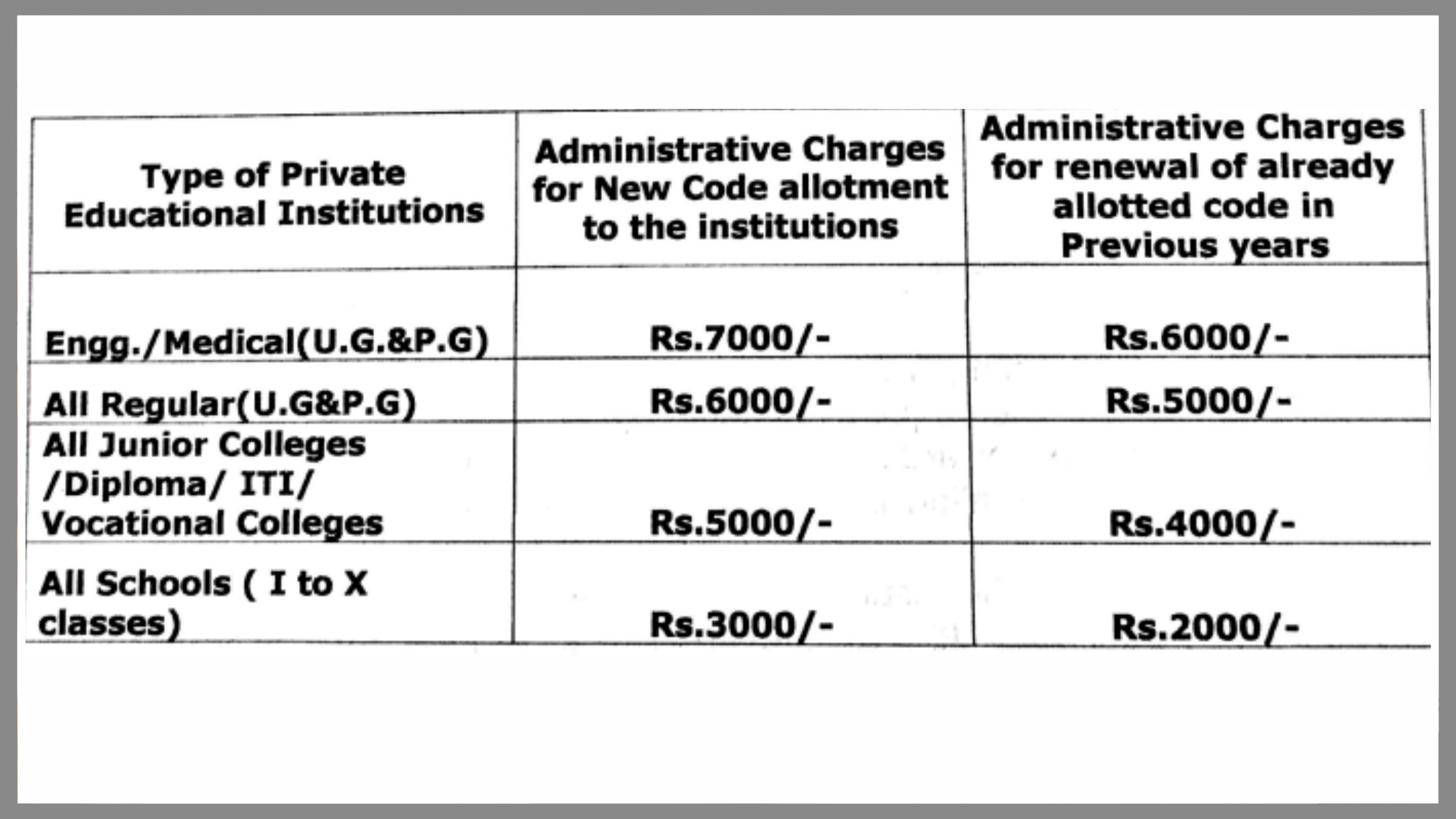
Login Process for TSRTC Bus Pass
- The website https://mis.tsrtcpass.in has to be visited.
- Enter the details of “User name, password, and the displayed captcha” and choose the submit button. The user will be logged in.
- If in case the user forgets the password, they can go with the option forgot password. A “one-time password” will be sent to their registered mobile number. By using the chance, they can change their password and be able to log in.
Tracking Application of TSRTC Student Bus Pass
- Go to the TSRTC official website.
- Select the option “Track Application” from one of the options presents below “Student Services”.
- Under “Track Option” any of the options among “Online Registered Id/ Mobile No/ Aadhar No/ Emai Id” should be selected.
- A separate window will be opened for each option. The details of the form have to be filled in.
- Select the option “Student” from the “Commuter Type”.
- Enter the concerned details and finally click on “Submit”.
- The status of the TSRTC application will be displayed.
Print Student TSRTC Bus Pass Online Application
- Go to the official website and choose the option “Print Application” that is present among the “Student Services”.
- It directs to the new page, where the details of “Registered ID and Date of Birth” are to be entered.
- Finally press the “Submit” button.
- The application is viewed and it can be printed using the “Print” option.
TSRTC 2nd Bus Pass Apply:
- The user has to visit the website https://online.tsrtcpass.in.
- On the home page select the first option “Hyderabad City” and click on the “Apply” option there.
- Then the user can view the option “For Second Pass” and make click on the option “Apply” in front of that.
- Then it asks for the passport-size photo to be uploaded and proceed further by clicking on the “Apply” option.
- Then the application of the Second Pass appears where the user should produce the required details.
- After that the page directs to the payment gateway. Payment is to be done.
- Then finally “Submit” the application and save the reference number for further use.
How to Renew TS bus Pass Online ?
- For the renewal of the bus pass the user should login to the website https://mis.tsrtcpass.in.
- There the “User Name, Password, and CAPTCHA” are to be produced, and click on “Login”.
- Check and click on the “Renew” option.
- Enter the “Application Number” and submit the form.
- Then it directs to a payment form and the payment procedure is to be completed.
- That is the end of the process and a print of the pass can be taken for further use.
TSRTC Bus Pass Cancellation Online
- Go to the website https://mis.tsrtcpass.in and log in with the required details.
- After logging in click at the option “My Passes”.
- Select the option to which your bus pass belongs and click on the “Cancel Pass” button.
- Reconfirm by clicking on the same button for confirmation.
The bus pass of the TSRTC user will get canceled and it is no longer valid.
The process of using different options in the TSRTC is explained in a convincible way by our website www.swachhvidyalaya.com. The user can make use of the details to clarify their doubts and can apply for the TSRTC bus pass with the data provided.