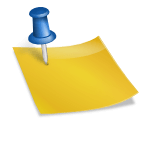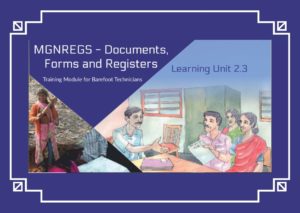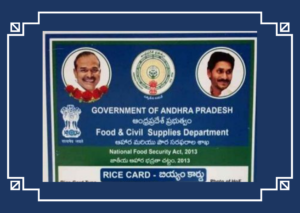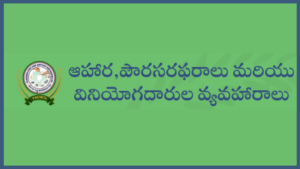Employment Exchange / Employment Card Registration Process: Employment Exchange is the organization where it provides employment opportunities, eligible candidates, by posting their requirements through Employment Exchange Services. This is the employment assistance portal where businesses get associated and hire required candidates based on the education and experience levels. This organization functions in every state across India so that unemployed youth living in their states to pre-register for forthcoming job vacancies taking place in various departments of that State.
This article gives a clear view of how to get registered for Employment Exchange, eligibility criteria, documents to be submitted and other necessary details.
- All So Check TN Velai Vaippu Online Registration
- All So Check Employment Exchange / Employment Card Registration
- All So Check TNREGINET Registration
- All So Check PICME Login | Number | Registration
- All So Check APESR | How To Update AP E-SR Online
Advantages of Employment Exchange
Table of Contents
With this service, unemployed youth all across the nation are gaining multiple benefits which can be defined as below:
- Based on the candidates searching ability, they can find their suitable employments
- The registered job finding candidates can track their status on the job waiting list in the online mode.
- The unique Registration Number issued by the Employment Exchange will stand as a great reference at the time of job application, mainly in the case of government jobs.
- When the openings for government jobs are released, the list of registered candidates with proper educational profiles is mailed to corresponding employers for consideration.
Employment Exchange Eligibility Criteria
There is no specific criteria to get registered for Employment Exchange Services. But the only condition is that a candidate should be an employee if they are applying for the post in their specific location.
Employment Exchange Required Documents
To gain employment in your desired sector, a candidate should submit the below documents.
- Ration card
- Domicile/Residence certificate
- Voter ID
- State certified educational certificate
- Certificate authorized from Sarpanch/MLA/MP/Municipal Councillor
- Proof of employment certificate in the State
- Letter issued by any gazetted administrator or school director
Registration procedure for Employment Exchange
Candidates who desire to get employment through employment exchange can get registered in two approaches which are:
- Online Mode
- Offline Mode
Employment Exchange Online mode registration and login procedure
- Open the official state Employment Exchange website to proceed with the online registration
- On the home page, click the ‘New Job Seeker Login’ link. A ‘Sign Up – New User Registration’ page is opened. Select the option ‘No’ to continue with the registration process
- Enter all the details as per SSC marks memo/Aadhar and click on ‘Submit’ button
- After the submission process, user ID and password are sent to the candidate’s mobile number which is provided at the time of registration
- Candidate can take a print out of the generated receipt
- After the registration process, in this page (https://www.employment.telangana.gov.in/ ), click the Login button and enter the username, password and verification code and click on ‘Login’
- Here, the user is asked to change the current password and enter a new password. Now in the ‘Login Now’ page (https://www.employment.telangana.gov.in/LoginPage.aspx ), select the ‘Job Seeker’s’ radio button and log in again with the username and new password
- After logging in, enter all the personal details and upload the necessary documents and click ‘Save and Continue’
- In the next pages, enter the educational, work experience, other information details and click ‘Save and Continue’
- On submitting the registration form, an acknowledgement receipt is generated displaying the details of the registration number, registration date and name of the employment exchange.
- Submit all the educational, experience, caste, physically handicapped related certificates to the Employment Exchange within the 15 days of the registration period. This time limit might differ for every state
- In the end, the Employment Exchange will grant an employment card. This card shows the registration number along with the date of renewal of registration
This is the entire employment exchange registration and login procedure for job seekers.
Employment Exchange Offline mode registration procedure
- To proceed with the offline mode of registration, an employer should visit nearby Employment Exchange centre.
- Fill the application form
- Submit all the necessary certificates, certified photocopies along with the resume
- Once the documents verifications are done, the candidate will be provided with a registration number
As Employment Exchange provides job services across every state, people can find their state-wise official websites and apply for suitable jobs. Swachhvidyalaya is the website which provides the official links of all states which are of:
- Arunachal Pradesh Employment Exchange website www.arunachalpradesh.gov.in
- Bihar – https://siwan.nic.in/
- Chhattisgarh – http://www.exchange.cg.nic.in/exchange/
- Delhi – http://employment.delhigovt.nic.in/
- Gujarat – https://employment.gujarat.gov.in/
- Haryana – https://hrex.gov.in/
- Himachal Pradesh – https://eemis.hp.nic.in/
- Jammu & Kashmir – http://jakemp.nic.in/
- Jharkhand – http://jharkhandrojgar.nic.in/
- Karnataka – http://emptrg.kar.nic.in/
- Kerala – https://employment.kerala.gov.in/
- Madhya Pradesh – http://mprojgar.gov.in/
- Maharashtra – https://rojgar.mahaswayam.gov.in/
- Manipur – http://employmentservicemanipur.nic.in/
- Meghalaya – http://dectmeg.nic.in/
- Mizoram – https://lesde.mizoram.gov.in/
- Odisha – http://etetodisha.gov.in/
- Puducherry – https://labour.py.gov.in/
- Punjab – https://pulsa.punjab.gov.in/
- Tamilnadu – https://tnvelaivaaippu.gov.in/
- Telangana – https://labour.telangana.gov.in/
- Tripura – https://employment.tripura.gov.in/
- Uttar Pradesh – https://sewayojan.up.nic.in/
- Uttarakhand – https://rojgar.uk.gov.in/
- West Bengal – https://employmentbankwb.gov.in/
This is detailed and crucial information on the Employment Exchange. We assure you that the provided information is true and the official website links are official. Get to know all the latest and updated information by visiting the Swachhvidyalaya website.